Welcome to Imagine Learning
You are likely viewing this page because you attempted to access a legacy website belonging to Edgenuity, LearnZillion, or another one of our former product homes.
If you need customer service, please click below to visit that page immediately.
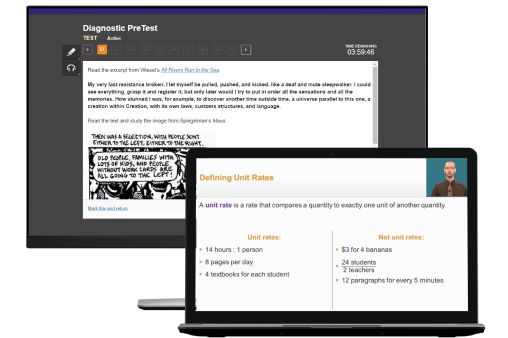
The intersection of people, curricula, and technology
At Imagine Learning, we help educators to enable breakthroughs for every student by enabling them with the most forward-thinking solutions at the intersection of people, curricula, and technology to creatively transform what’s possible for all educators and each student.
We invite you to explore the new Imagine Learning and discover what we have to offer.