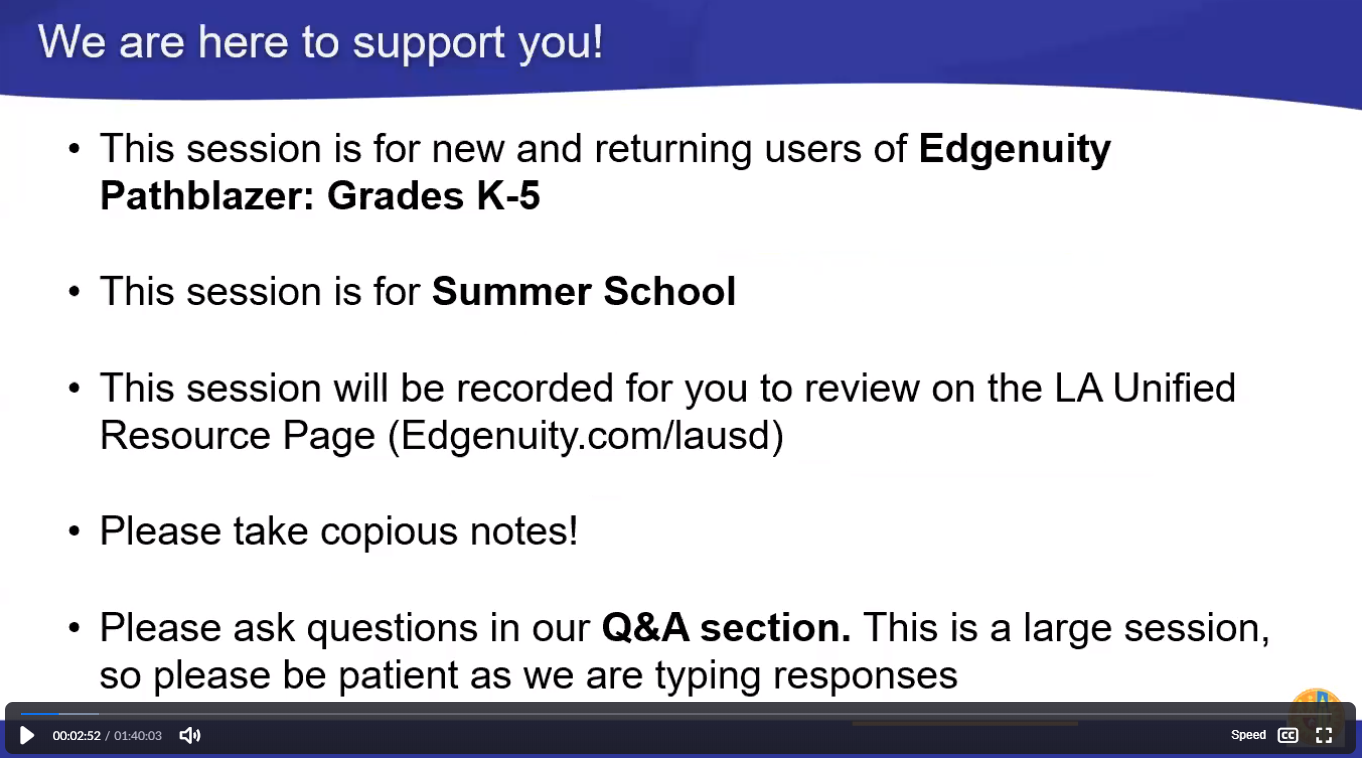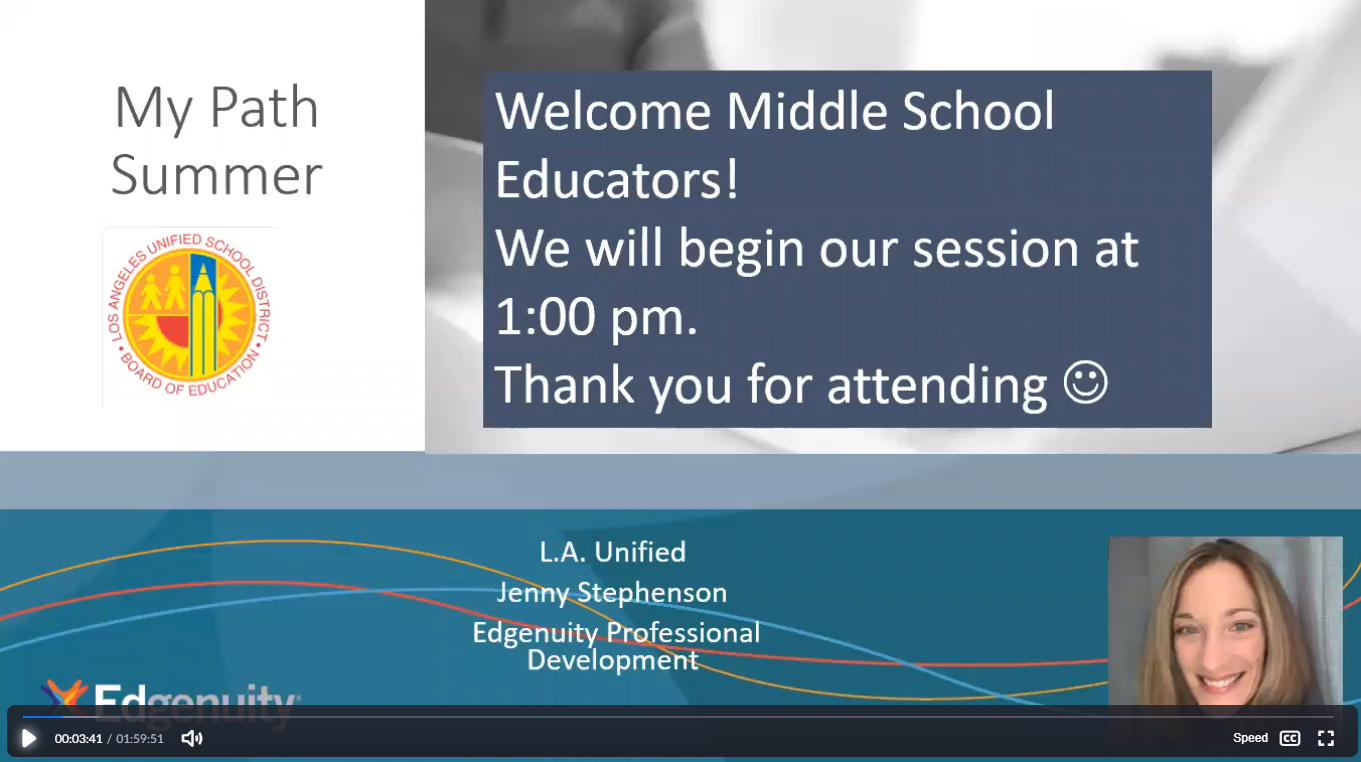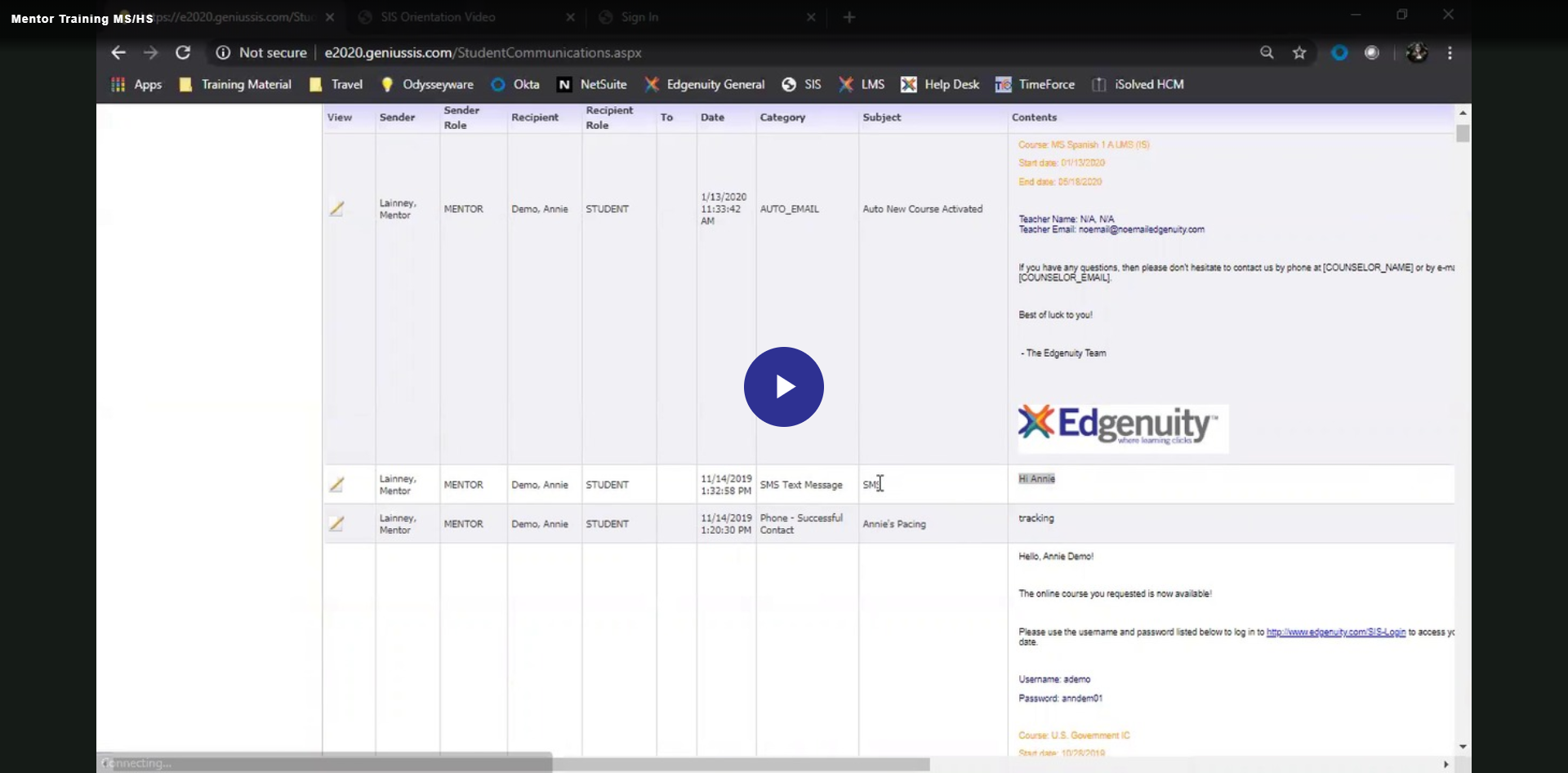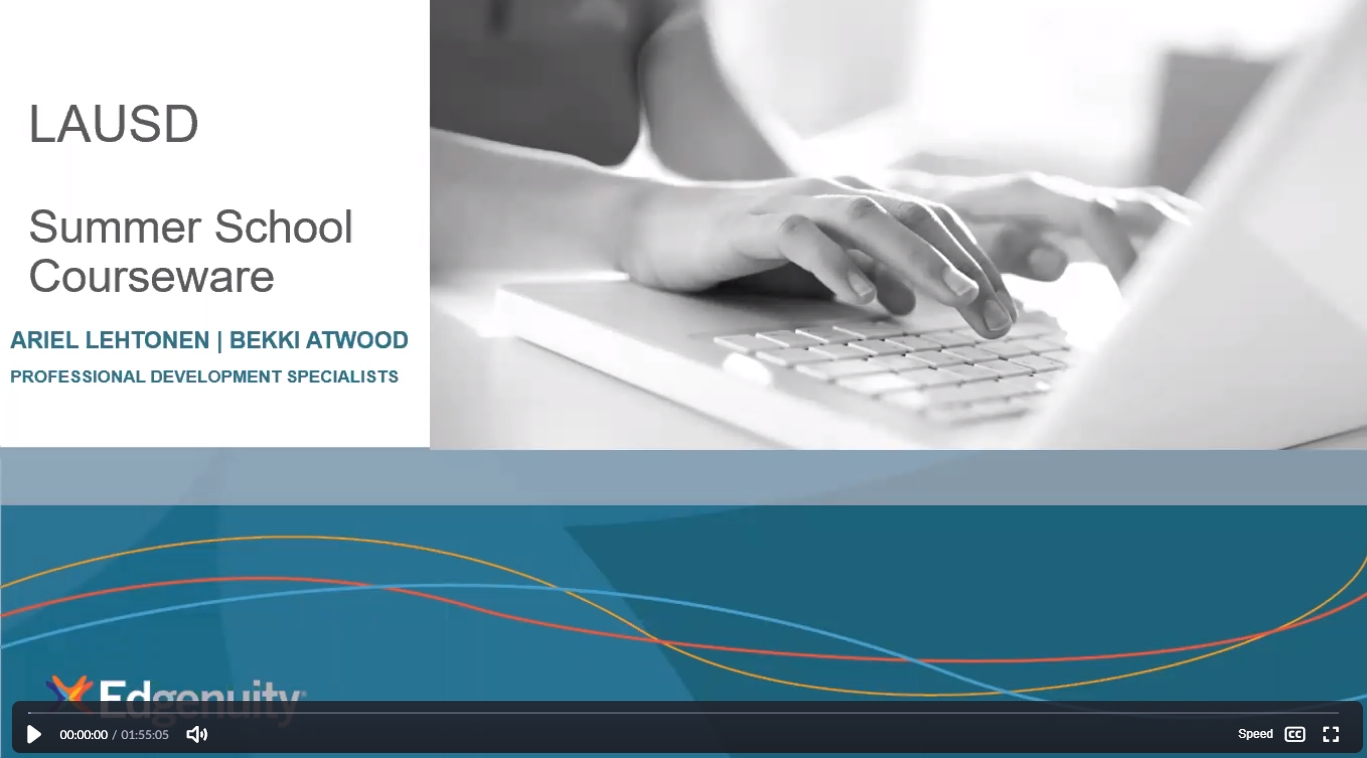Welcome LAUSD Educators, Students, and Parents
Please use the tabs below to maximize your Edgenuity product experience. If you need further assistance, please reach out to our Customer Support staff.
Summer School Resources
Click on each tab to browse that section’s contents.
Middle School/High School Blended (Edgenuity Courseware)
LAUSD Leader (Counselors, Mentors, Admin)
LAUSD Blended Site Coordinator Handbook
Concept Coach Tutors
NCAA COVID-19 Brief
LAUSD Leader Videos
Edgenuity Blended Courseware Training
LAUSD Teacher Resources (Blended only)
LAUSD Educator Quick Start Guide
Best Practices for Blended Educators
Viewing Edgenuity Content via Course Structures
Grading Methods
Grade Metrics
Student Certificate Templates
Parent Progress Emails & Family Portal
LAUSD Teacher Videos (Blended Only)
Additional Video Support and Resources
LAUSD Monitoring Students in Edgenuity
Middle School/High School Virtual (Edgenuity Courseware)
LAUSD Leader (Counselors, Mentors, Admin)
Enrolling Students Individual and Bulk
Adding a Student PDF
NCAA COVID-19 Brief
Understanding Edgenuity Grades
Mentor Quick Start Guide
Mentor Viewing Multiple Students
Mentor Training Roles and Responsibilities
Mentor Working in the Student Tab
How To Drop Grace
How to pull reports
How to find a student in the SIS
How to create a new student in SIS
How to enroll one course at a time in the SIS
How to bulk enroll a course
How to withdraw or deactivate a student
How to create a guardian account
How to adjust start and end dates
How to see my students
Concept Coach Tutors
LAUSD Leader Videos
Mentor Training MS/HS Recording
Enrolling Students Individual and Bulk Video
Adding a Student Video
Mentor Viewing Multiple Students Video
Mentor Training Roles and Responsibilities Video
Mentor Working in the Student Video
How To Drop Grace Video
Elementary School Blended (Edgenuity Pathblazer)
LAUSD Leader (Counselors, Mentors, Admin)
Pathblazer Data Action Guide
Pathblazer-Getting Started, Student and Teacher Experiences, Data and Reporting Information
LAUSD Teacher Resources (Blended only)
Pathblazer (ELEM) – Teacher Led Instructions
Pathblazer Implementation Models
Best Practices for Educators – Pathblazer
https://padlet.com/ariel_lehtonen/edgenuity
LAUSD Teacher Videos (Blended Only)
Edgenuity Pathblazer Blended Training Recording
Edgenuity Pathblazer 1.0 (K-5) New Users
Edgenuity Pathblazer 2.0 (K-5) Experienced Users
Edgenuity Pathblazer 3.0 (K-5) Advanced Users
Middle School Blended (Edgenuity MyPath)
LAUSD Leader (Counselors, Mentors, Admin)
LAUSD Teacher Resources (Blended only)
Best Practices for Educators – MyPath
LAUSD Teacher Videos (Blended Only)
Middle School/High School Blended (Edgenuity Courseware)
Student Resources
How to Log In | Blended
Student Blended Quick Start Guide – MS/HS
Steps to Troubleshoot from Home
Student Tools In Edgenuity
Understanding the Student Progress Report
Student Progress Report Calculations
Concept Coach Tutors
Student Videos
Middle School/High School Virtual (Edgenuity Courseware)
Student Resources
Student Virtual Quick Start Guide – MS/HS
Student: Who do I contact?
Student handbook
Steps to Troubleshoot from Home
Student Tools In Edgenuity
Understanding the Student Progress Report
Student Progress Report Calculations
Concept Coach Tutors
Student Videos
How to Log in Virtual
Quick Start Guide Student Video
Student’s Summer School Steps for Success
Elementary School Blended (Edgenuity Pathblazer)
Student Resources
LAUSD Student Quick Start Guide – Elem Pathblazer
https://padlet.com/ariel_lehtonen/edgenuity
Student Videos
Pathblazer – ELA Model Lesson (Kindergarten)
Pathblazer – ELA Model Lesson (Grade 5)
Pathblazer Student Quick Start Guide K-2
Pathblazer Student Quick Start Guide 3-5
Pathblazer Student Quick Start Guide (Elementary)
Middle School/High School Blended (Edgenuity Courseware)
Parent Resources
Introductory Letter to Parents (English)
Padres, bienvenidos a Edgenuity (Espanol)
Supporting Virtual Learning at Home (English)
Carta para padres y familias (Espanol)
How to Log In | Blended
Cómo iniciar sesión | Blended
Parent Progress Emails & Family Portal
Parent Edgenuity Support for Accommodations & Modifications
Concept Coach Tutors
Middle School/High School Virtual (Edgenuity Courseware)
Parent Resources
Quick Start Guide Guardian
How to Log in – English
How to Log in – Spanish
Concept Coach Tutors
Parent Videos
LAUSD Summer School Training Videos
Middle School/High School Blended (Edgenuity Courseware)
Student Videos
LAUSD Teacher Videos (Blended Only)
Additional Video Support and Resources
LAUSD Monitoring Students in Edgenuity
Middle School / High School Virtual (Edgenuity Courseware)
Student Videos
How to Log in Virtual
Quick Start Guide Student Video
Parent Videos
Quick Start Guide Guardian Video
LAUSD Leader Videos
Enrolling Students Individual and Bulk Video
Mentor Training MS/HS Recording
Adding a Student Video
Mentor Viewing Multiple Students Video
Mentor Training Roles and Responsibilities Video
Mentor Working in the Student Video
How To Drop Grace Video
Elementary School Blended (Edgenuity Pathblazer)
Student Videos
Pathblazer – ELA Model Lesson (Kindergarten)
Pathblazer – ELA Model Lesson (Grade 5)
Pathblazer Student Quick Start Guide K-2
Pathblazer Student Quick Start Guide 3-5
Pathblazer Student Quick Start Guide (Elementary)
LAUSD Teacher Videos (Blended Only)
Edgenuity Pathblazer Blended Training
Edgenuity Pathblazer 1.0 (K-5) New Users
Edgenuity Pathblazer 2.0 (K-5) Experienced Users
Edgenuity Pathblazer 3.0 (K-5) Advanced Users
Edgenuity Summer School
In partnership with LAUSD, Edgenuity is offering a variety of courses for students to take during the summer.
Dates: June 24 – July 22
Elementary |
Middle School |
High School |
||
| Blended | Blended | Virtual | Blended | Virtual |
Blended Elementary content is taught by LAUSD teachers using the Edgenuity product, Pathblazer. |
Blended MS content is taught by LAUSD teachers using the Edgenuity product, MyPath. |
Virtual MS enrichment courses are taught by Edgenuity teachers using Edgenuity courseware. |
Blended HS courses are taught by LAUSD teachers using Edgenuity courseware. |
Virtual HS courses are taught by Edgenuity teachers using Edgenuity courseware. |
| NOTE – the login process for Virtual and Blended is different! | ||||
To log in Students navigate to: https://clever.com/in/lausd and click the Edgenuity Pathblazer app. To log in Educators navigate to: https://www.thelearningodyssey.com. Students can access Clever via Badges as well and click the Edgenuity Pathblazer app. |
To log in Educators and Students navigate to: https://lausd.learn.edgenuity.com/ Teacher Password Resets, Click here. Student Password Resets, Click here. |
To log in Educators and Students navigate to: https://sislogin.edgenuity.com/
Login credentials were sent to your LAUSD emails. |
To log in Educators and Students navigate to: https://lausd.learn.edgenuity.com/ Teacher Password Resets, Click here. Student Password Resets, Click here. |
To log in Educators and Students navigate to: https://sislogin.edgenuity.com/
Login credentials were sent to your LAUSD emails. |
Login URLs
Summer School
Middle and High School Customers – Blended Course:
To log in, Educators and Students navigate to: https://lausd.learn.edgenuity.com/
Enter your LAUSD Login Credentials
Virtual Courses
To log in, Educators and Students navigate to: https://sislogin.edgenuity.com/
Educators and Students will receive login information via their LAUSD email.